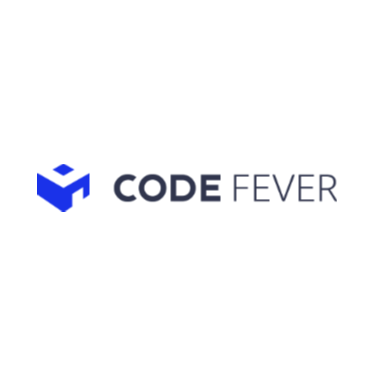基本概括
功能
商家功能 商家提供的產品功能信息對比
共有功能
暫無共有功能
差異功能
開源治理
開源治理
威脅模擬
威脅模擬
積極防御
積極防御
威脅建模
威脅建模
風險發現
風險發現
定價
免費試用
不支持
支持
定制
不支持
不支持
價格套餐
-
獲取獨家報價
-
獲取獨家報價
客戶規模
小型企業
(50人及以下)
86%
6%
中型企業
(51-1000人)
13%
43%
大型企業
(1000人以上)
1%
51%
評分
綜合評分
2.1
分





暫無評分





易用性
4.6
分





暫無評分





穩定性
暫無評分





暫無評分





售后服務
4.0
分





暫無評分





點評
將此報告發送至我的郵箱
發至郵箱
問答
熱門問答
產品截圖
截圖對比
1/1


1/7
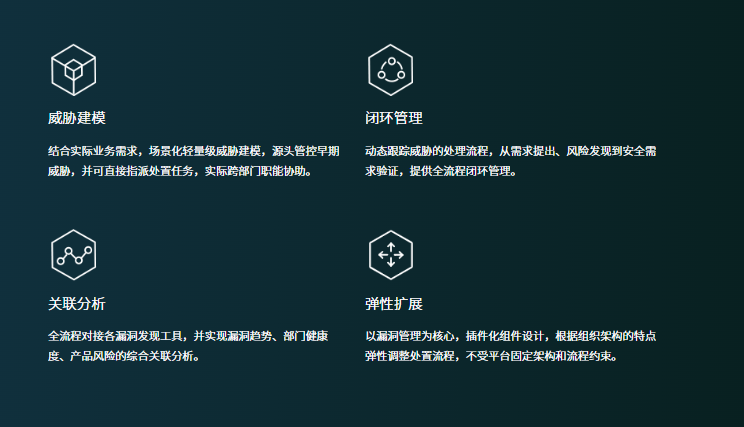
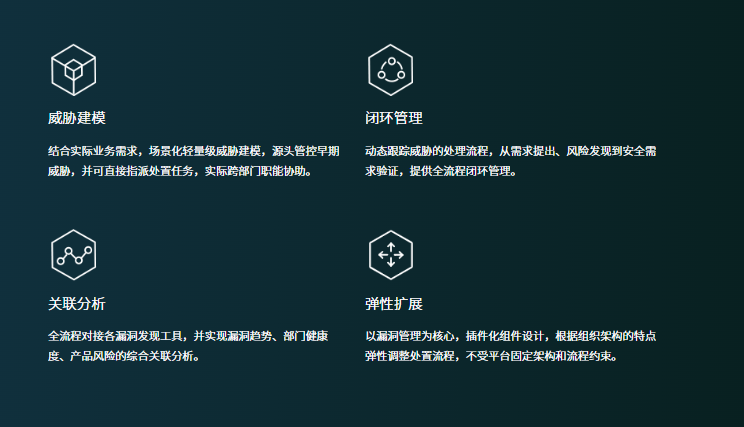
消息通知
咨詢入駐
商務合作